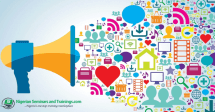|
|
Training Course on Introduction to VBA Programming
USD 1,000 |
Venue: Nairobi, Kenya
Visual Basic for Applications (VBA) is an object-oriented programming language developed by Microsoft. VBA language has been integrated with Excel in order to have programming features which enables the developers to handle the data manipulation along with Excel function very easily. VBA is good for developing reporting systems in a capital markets environment and developing core business performance reporting etc.
Using a step-by-step approach, this course shows how the Visual Basic for Applications (VBA) programming language can extend the functionality of Excel. Students will learn to write macros to accept user input, read to and write from cells, and manipulate data. They will also learn to write custom functions and create user forms. Useful examples of problems and their solutions will be provided.
Duration: 5 days.
Who should attend?
This advanced training course is ideal for:
a. People wanting to use more complex functions within Excel.
b. All persons using Excel spreadsheets in an advanced way and wish to extend Excel functionality and automate tasks.
c. All persons involved in spreadsheet work where significant automation is required.
d. Users with an intermediate or advanced knowledge of Microsoft Word but with little or no knowledge of VBA programming.
e. Participants will need to have attended or be familiar with the basics of Microsoft Excel.
Course objectives
Upon completion of this training course, participants should be able to:
i. Record and run macros
ii. Understand and apply object-oriented concepts
iii. Understand events in Excel
iv. Be acquainted with the most important Excel VBA objects and properties
v. Understand Excel VBA functions and write their own functions
vi. Use the Visual Basic environment to code and edit complex programs
Course Content
Module I: Understanding VBA
a. Programming in Microsoft Excel
b. VBA Terminology
c. Understanding Objects
d. Viewing the Excel Object Model
e. Using the Immediate Window
f. Working with Object Collections
g. Setting Property Values
h. Working with Worksheets
i. Using the Object Browser
j. Programming with the Object Browser
k. Calculations with VBA
Module II: The VBA Editor
a. The VBA Editor Screen
b. Opening and Closing the Editor
c. Using the Project Explorer
d. Working with the Properties Window
e. Using the Work Area
f. Viewing Other Panes
g. Working with Toolbars
h. Working with a Code Module
i. Running Code from the Editor
j. Setting Breakpoints in the Editor
k. Stepping Through Code
Module III: Using Arrays Functions In VBA
a. Built-in functions
b. Understanding Functions
c. Creating VBA Functions
d. Using a VBA Function in a Worksheet
e. Setting Function Data Types
f. Using Multiple Arguments
g. Modifying a VBA Function
h. Creating a Function Library
i. Referencing a Function Library
j. Importing a VBA Module
k. Using a Function in VBA Code
Module IV: Programming Techniques
a. Using the UseForm Controls
b. Using the MsgBox Function
c. Using the InputBox Function and InputBox Method
d. The IF Statement for Single and Multiple Conditions
e. The Select Case Statement
f. Using the Select Case Statement
g. For Loops
h. Looping with Specified Iterations
i. The Do...Loop Statement
j. Looping with Unknown Iterations
Methodology
The instructor led trainings are delivered using a blended learning approach and comprises of presentations, guided sessions of practical exercise, web-based tutorials and group work. Our facilitators are seasoned industry experts with years of experience, working as professional and trainers in these fields.
Key Notes
a. The participant must be conversant with English.
b. Upon completion of training the participant will be issued with an Authorized Training Certificate
c. Course duration is flexible and the contents can be modified to fit any number of days.
d. The course fee includes facilitation training materials, 2 coffee breaks, buffet lunch and A Certificate upon successful completion of Training.
e. One-year post-training support Consultation and Coaching provided after the course.
f. Payment should be done at least a week before commence of the training, to DATASTAT CONSULTANCY LTD account, as indicated in the invoice so as to enable us prepare better for you.
| Nairobi, Kenya | Nov 25 - 29 Nov, 2024 |
| USD 1,000.00 | |
Sammy Gathuru 0724527104
Related Courses
 Training Course on M&E, Data Management and Analysis for in Food Security and Nutrition Programmes
Training Course on M&E, Data Management and Analysis for in Food Security and Nutrition Programmes
5 days, 06 - 10 Jan, 2025
Datastat Research Center
 Training Course on Monitoring and Evaluation for Governance (Decentralization and Local Governance)
Training Course on Monitoring and Evaluation for Governance (Decentralization and Local Governance)
5 days, 06 - 10 Jan, 2025
Datastat Research Center
 Training Course on Data Visualization using Tableau
Training Course on Data Visualization using Tableau
5 days, 06 - 10 Jan, 2025
Datastat Research Center