|
|
GIS Mapping and Spatial Analysis using ArcGIS Training
USD 1,150 |
Venue: Nairobi
Other Dates
| Venue | Date | Fee | |
|---|---|---|---|
| Nairobi, Kenya | 21 - 25 Apr, 2025 | USD1150 | |
| Nairobi, Kenya | 19 - 23 May, 2025 | USD1150 | |
| Nairobi, Kenya | 16 - 20 Jun, 2025 | USD1150 | |
| Nairobi, Kenya | 28 Jul - 01 Aug, 2025 | USD1150 | |
| Nairobi, Kenya | 25 - 29 Aug, 2025 | USD1150 | |
| Nairobi, Kenya | 22 - 26 Sep, 2025 | USD1150 | |
| Nairobi, Kenya | 20 - 24 Oct, 2025 | USD1150 | |
| Nairobi, Kenya | 17 - 21 Nov, 2025 | USD1150 | |
| Nairobi, Kenya | 01 - 05 Dec, 2025 | USD1150 |
Geographical Information Systems have become essential tools for planning, resource management and decision-making. The ability of Geographical Information Systems tools to store, retrieve, analyze, model and map spatial data has enhanced its application. Geographic information systems are used in infrastructure management, project beneficiary mapping, service facilities mapping, land use planning, market analysis, impact analysis and utilities management.
Among GIS tools, ArcGIS is one of the most used GIS software worldwide, the most stable and versatile recommended by most users. ArcGIS combines the science of geography with powerful GIS technology and provides contextual tools for data visualization, mapping, and spatial analysis, connecting and combining information from varied sources, offering complex capabilities to explore and gain knowledge, that will lead to informed decisions in the different research fields.
This course will equip the participants with insights, knowledge, and skills on how to use GIS tools to visualize real world features, explore spatial data and analyze maps to explore data in new ways and gain deeper understanding enabling information flow and appropriate decision-making.
Target Participants
This course is ideal for Cartographers, GIS users and experts, Geographers, IT experts, Web Developers, Geoscientists, Surveyors, Software Engineers, Database and System Administrators, Monitoring and Evaluation experts and will provide valuable information in the development of high-quality mapping products.
Course Duration
Online 7 Days
Classroom-based 5 Days
What you will learn
By the end of this course the participants will be able to:
- Understand Geographic Information System, its integration and applicability in a variety of professional sectors.
- Effectively handle and use ArcGIS 10.x.
- Comprehend and use key GIS tools to develop different operations and spatial analysis with applicability in engineering design, topography, geology, hydrology.
- Robust understanding on the application of ModelBuilder which can be used in the development of complex tools, connect different ArcToolBox tools and automate workflows.
- Gain knowledge on the advantages of a geodatabase, the possibility of massive topological error correction of vector layers and network analysis
- Gain vast experience in data preparation, layout development, map creation and high-quality products delivery.
Course Outline
Introduction to GIS Concepts
- Principles of GIS and Remote Sensing
- Components of GIS Systems
- GIS Capabilities and Functions
- Spatial Data Infrastructure
Introduction to ArcGIS
- The ArcGIS system
- ArcGIS patterns of use
- ArcGIS products
- Explain ArcGIS product capabilities.
The Role of Data in ArcGIS
- Introduction Geographic data concepts
- Types of geographic data
- Data attribute table
- Metadata
- Explore ArcGIS Living Atlas
Coordinate Systems and Projections
- Introduction to Coordinate systems and projections
- Defining Coordinate Systems
- Coordinate system transformation. Reprojection of geographic databases
- Image, layer, and CAD files georeferencing
Working with Vector Data in ArcGIS
- Creation and editing of spatial data.
- Creating of spatial data: Editing tools bar and Digitization techniques
- Exporting and importing spatial information files from different formats
- Modifying existing layers
- Creating layers from coordinates
- Creation and editing of data in Attribute tables.
- Structure of an Attribute table
- Types of data included in an attribute table.
- Modify information from an attribute table.
- Calculate geometric information (Surface, perimeter, length, etc.)
- Creation of statistics from an Attribute table
- Export tables to Excel and other formats. Report and graph creation
Working with Raster Data in ArcGIS
- Introduction
- Definition and basic concepts
- File conversion
- Converting files from vector to raster, and vice versa
- Converting ASCII or html files to raster
- Converting vector files to TIN
- Converting TIN to Raster formats
- Exporting files to KML (Google Earth) and CAD
- Creating Digital Elevation Models from vector data, ASCII, and TIN files
- Extracting information from raster files
- By query
- By mask or entity
- Joining raster files
Map Creation using ArcGIS.
- Adjusting the size and type of sheet
- Inserting elements: north, scale bar, numeric scale, map legend
- Including other elements: images, graphs, and tables
- Adding several data frameworks
- Creation and use of templates
- Printing options
Spatial Analysis using ArcGIS.
- Extract Toolset
- Overlay toolset.
- Proximity toolset
- Multi-criteria analysis
- Raster files reclassification
- Grouping several raster layers
- Data interpolation. Exploring different interpolation tools
- Raster multi-criteria analysis: Basic concept and weighting
Geo-Spatial Database
- Geodatabase: advantages. Properties
- Loading data to the geodatabase
- Domains and subtypes
Network Analyst using ArcGIS.
- Definition
- Network categories
- Network components
- Creating network datasets
Training Approach
This GIS training course is delivered by our seasoned trainers who have vast experience as expert professionals using ArcGIS software. The course is taught through a mix of practical activities, theory, group works and case studies. Training manuals and additional reference materials are provided to the participants.
Certification
Upon successful completion of this course, participants will be issued a certificate.
Tailor-Made Course
We can also do this as a tailor-made course to meet organization-wide training needs. A training needs assessment will be done on the training participants to collect data on the existing skills, knowledge gaps, training expectations and tailor-made needs.
Course Booking
Please use the “book now” or “inquire” buttons on this page to either book your space or make further enquiries.
| Nairobi | Mar 17 - 21 Mar, 2025 |
| Nairobi, Kenya | 21 - 25 Apr, 2025 |
| Nairobi, Kenya | 19 - 23 May, 2025 |
| Nairobi, Kenya | 16 - 20 Jun, 2025 |
| Nairobi, Kenya | 28 Jul - 01 Aug, 2025 |
| Nairobi, Kenya | 25 - 29 Aug, 2025 |
| Nairobi, Kenya | 22 - 26 Sep, 2025 |
| Nairobi, Kenya | 20 - 24 Oct, 2025 |
| Nairobi, Kenya | 17 - 21 Nov, 2025 |
| Nairobi, Kenya | 01 - 05 Dec, 2025 |
| USD 1,150.00 | (Classroom-based (Online: $700)) |
Damaris +254714349537
Related Courses
 Training on Data Management and Analysis for Qualitative Data using NVIVO
Training on Data Management and Analysis for Qualitative Data using NVIVO
5 days, 03 - 07 Mar, 2025
Devimpact Institute
 Training on Mobile Data Collection and Data Management using CommCare
Training on Mobile Data Collection and Data Management using CommCare
5 days, 10 - 14 Mar, 2025
Devimpact Institute



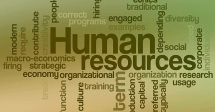

.png)